The Harrowing History of my Media Centre
Sunday 3rd February
Day
I had a quiet day. Bronwen and I had lunch with Maz at the Burrito Bar—who actually had all the ingredients to make what we wanted this time, and even got our order right! However, we did have to change seats due to the disturbingly large amount of flies gathered around a window nearby.
I started to bother to see what was needed to fix the media centre—and found that the desktop we’d borrowed from Maz had no way of playing surround sound (or any easy way to connect enough hard drives or put in another video card), which while unfortunate, had the fortunate side effect of making me think about surround sound—without that happening, I suspect I’d have bought a cheap motherboard with no concern for it, and then been unable to connect it to the speakers.
That was the next thing that happened—I found that none of the two motherboards I can buy to replace the existing broken one had digital audio outputs, making them somewhat useless to me.
Monday 4th February
Morning
After sleeping in, I did some research on the Umart and Gocomp sites and came up with a cheap media centre. While waiting for Bronwen—as its technically hers—to OK the purchase, the CPU I wanted sold out at Umart, and then shortly later at Gocomp, then a little while later the next more expensive CPU sold out at Umart, so I panicked, phoned Bronwen, and ordered everything--$161 for an ASRock motherboard with 8 SATA ports and optical audio out (those being the only two things I care about), 4 GB of the cheapest DDR3 RAM I could find, and a Pentium G2120—the cheaper G2020 having sold out.
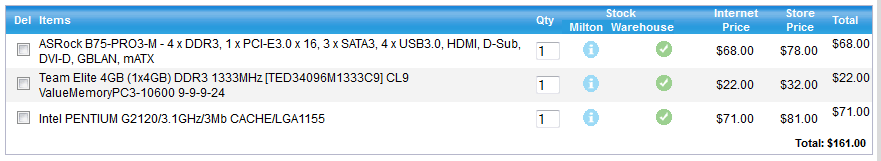
The new media centre ordered from Gocomp
Afternoon
Getting things from Gocomp is confusing. First, it’s not called Gocomp, so don’t look for any Gocomp signs (it’s “Auscomp” apparently). Second, I was given three different amounts I could pay: I walked into the sales area and told the lady my order number. She then asked a man with an EFTPOST machine to charge me $91. When I said I wasn’t sure this was right, she corrected herself and told him to charge me $111. After pointing out that this too wasn’t what was on my receipt, and that my receipt said $161, she said he should then charge me $161. The man then did something on his computer, which I assume released my order in the warehouse. I highly doubt it would have made any difference what amount I paid, so you can probably pick the cheapest one. Then you wait beside a sign which says “this is not the warehouse” for your items to turn up from the warehouse—or perhaps you’re just waiting? It occurs to you that you have no proof that you actually paid for anything… and then, of course, your budget-priced (and faulty, as it turned out) items turn up
I then spent the rest of the afternoon putting them together, configuring them, running updates, and vaguely hoping it would actually work. I’m quite lazy, so I used the same install of Windows I already had from the previous media centre—which to Windows 7’s credit, worked just fine despite now having entirely different hardware. I also got a call from the recruiter to tell me that the Department of Trees and Fluffy Animals hadn’t accepted my offer—due, I believe, to them not having the budget to afford me.

Starting to put the new media centre together.

The new media centre on its first run.
Unfortunately, just after putting it all back together and into its cupboard behind the TV, it started playing up. As soon as I watched video, it froze, and after that began resetting randomly. I ran a memory test and the memory was found to be faulty.
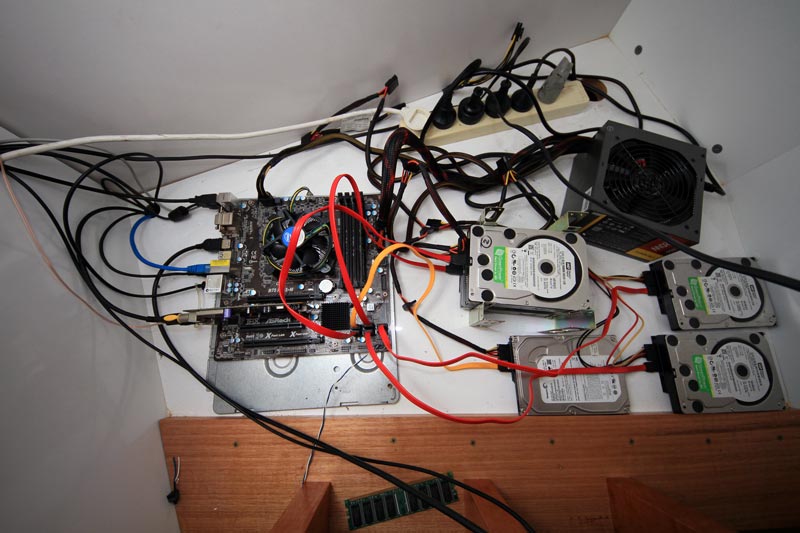
The new media centre in its cupboard behind the TV.
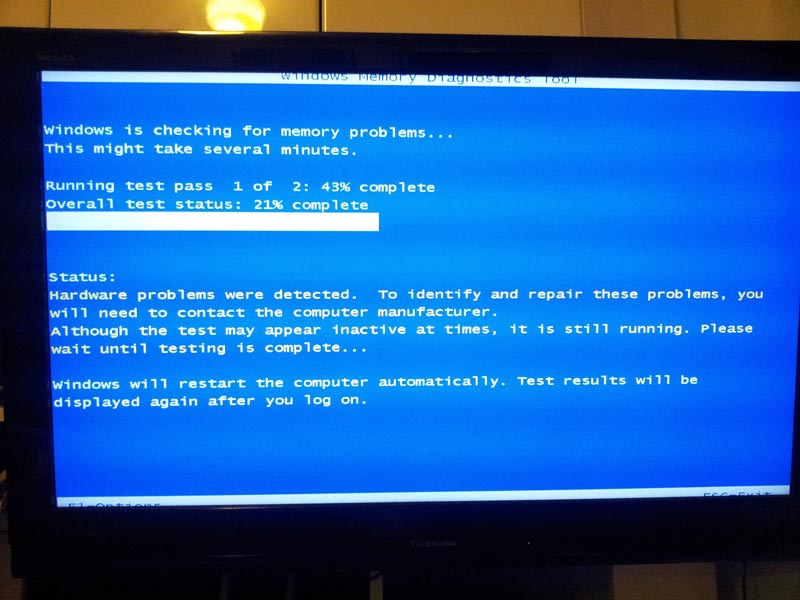
Memory errors on the new media centre.
Night
I drove over to Maz’s to test my faulty RAM in his computer—which didn’t even boot with it in, confirming nicely that the RAM was faulty, and hopefully not the motherboard or CPU.
Tuesday 5th February
Day
I had a lazy morning, eventually driving to Gocomp in Rocklea to replace my faulty RAM. I was initially told it was lunchtime, and asked to come back in an hour—but after some polite refusal to do so, I was given a new stick of RAM.
Having survived my trip to Gocomp, I installed the new RAM, ran a quick memory test on it, and played a rough medley of different media formats—all of which worked.
Night
Bronwen and I had pizza for dinner and watched some Big Bang Theory on the newly working media centre.
Wednesday 6th February
Morning
The saga of the media centre continues. I’m absolutely sick of it. Everything with it seemed to be working fine, with the exception of its USB wireless dongle. The dongle used to work in the old media centre, and it works if I plug it into my laptop, but if I plug it into the new media centre, nothing happens. The light on the dongle lights up, but Windows doesn’t make a “device detected” noise, and nothing is logged in event viewer, nothing changes in device manager. My theory was that due to the faulty RAM previously, the wireless dongle has been somehow disabled at a level which makes it look like it’s not even being detected. However, apart from that, everything did seem to be working—Bronwen and I watched a few episodes of “The Big Bang Theory” last night without any problems.
Today, because I read somewhere that it might help, I ran the Windows hardware trouble-shooter, thinking perhaps that’d find the wireless dongle and make it work. Unfortunately, the hardware trouble-shooter ran for a moment, and then Windows froze up—so I held the power switch down (or more technically, held the two wires where the power switch would normally be together) until the machine turned off, and then turned it on again. Being cursed, instead of just booting up like any normal machine would, it then started up, made some nasty noises, and turned off again. Then started up, made some nasty noises, and turned off again. It kept doing this over and over. As far as I could tell, it wasn’t getting to the BIOS screen, let alone Windows.
But, first let me start at the beginning. Here’s a brief, but harrowing, history of my media centre:
Late 2005: The Start of it All
Back in 2005 (on Wednesday 3rd August, 2005 to be specific) I had got an old 28-inch monitor from uni. It had cost $11,000 when new, and weighed an absolutely ridiculous amount. However, being an old monitor—rather than a TV—it supported a much higher resolution than a TV, and was designed to be connected to a computer… perfect for a media centre in the days before anyone I knew could afford flat screens and HD TV.
Early 2006: My first “Media Centre”
Then, on Sunday 22nd January, 2006, shortly after Bronwen and I moved into our new place at Auchenflower, Clint and Sméagol—who had been looking after it for me—dropped off my 28 inch monitor, and on Saturday 4th March, 2006, Bronwen and I moved it into place, replacing our existing “traditional” TV.
Sometime later I ran audio and video from my computer, in my bedroom, to the TV in the lounge room, allowing me to play anything from my computer to the TV. This wasn’t really a dedicated media centre, but it was the start.

My first “media centre”–an old monitor connected via a cable to my computer in my bedroom.

My first “media centre”–my computer & the cable connecting it to the TV in the lounge room.

My first “Media Centre”–connected to the TV in the lounge room, the hard drives on top store media.

The first photo of a dedicated media centre: Maz’s original milk crate media centre, 1st September, 2006.
Mid 2007: The Day my Computer Died
I’m not sure when I built my first dedicated media centre, but it would have been after Monday 21st May, 2007—the day my computer died. The next day I bought another computer—in parts, from Umart, and this was the start of my dedicated media centre, as I now had most of the spare parts to make a second computer. To put that into perspective, I didn’t buy my first Brisbane car until Monday 25th June, 2007.
Mid 2007: The Milkcrate Media Centre MKII
The first mention of an actual dedicated media centre in my journal is on Monday 23rd July, 2007 and Wednesday 25th of July , 2007, when Maz and I worked on Maz’s milk-crate media centre. Needless to say, it wasn’t working: “I picked up my graphics card from Umart, and some RAM for Maz, and drove to Maz’s where we powered up the Milk Crate Media Centre MKII, installed some Knoppix media centre system, which appeared to lack the ability to play media, and then Vista, but ran out of drivers for that and couldn’t download any without internet access.”
While not directly related to the media centre, nevertheless this graphics card proved to be cursed—the next day, I “Managed to drag myself out of bed to call in sick. Got up around midday. Umart disaster wasted rest of day. I figured I’d swap my (theoretically fixed) graphics card for a working one. Umart figured the warranty return process knew more than me. I had to take my monitor and computer in, with two graphics cards installed, and show them the difference between the output from a working card and this one, before they’d refund me the money, with which I bought a new graphics card, twice the price of the old one.”

Maz working on The Milk Crate Media Centre MKII.

The Milk Crate Media Centre MKII.
2008: Dedicated Media Centre
By 2008, my media centre was in full swing.

My old computer, now a dedicated media centre, beside the old monitor in the lounge room.
But, of course, it did not go well. On Sunday 10th February, 2008: “Still fighting media centre. Now doesn’t work at all”, followed the next day by “took my old computer over to Maz’s, where we found that the DVD drive was faulty, causing my problems installing Vista on it. After some messing around, it appears that Media Centre, running under Vista, may finally be working. Stayed up most of the night fighting Vista and Media Centre” and again the day after, “Played around with Media Centre.”
Then again, on Thursday 28th February, 2008: “I spent ages installing XP Media Centre on a virtual machine, so that I could play around coding something to better support DVD ISO playback in it, only to find that DVD support is disabled due to the meagre graphics adaptor installed on the virtual machine—so that was a waste of time.”
Bronwen’s Media Centre
By Saturday 12th April, 2008, the craze was spreading and Bronwen wanted a media centre too–though hers was to serve as both a media centre and a server.
We bought the parts for Bronwen’s media centre, then “Put Bronwen’s computer together at Maz’s with Maz, Kieran and Bronwen. It had lots of problems, was very unstable, and randomly rebooted. Formatted my computer and put Vista on it.”

Bronwen building her server/media centre
with Maz & Kieran.
A few days later, on Monday 14th April, 2008: “Took Bronwen’s faulty RAM back to Umart. Fortunately it failed memtest there so I got store credit. Unfortunately they didn’t sign the store credit. When I went to the Umart shop to buy new RAM for Bronwen and a SATA DVD drive for me, I had to get the manager to sign my credit note, and take the 3% credit surcharge off it.” And “Up all night messing around with the media centre. Gave up installing Vista again, could not get TV tuner to work. Ghosted the previous install back. The media receiver service fails to start, complaining about being unable to find a file. I have no idea why. Anyway, after hours and hours of pointless effort, it’s back to how it was before I started.”
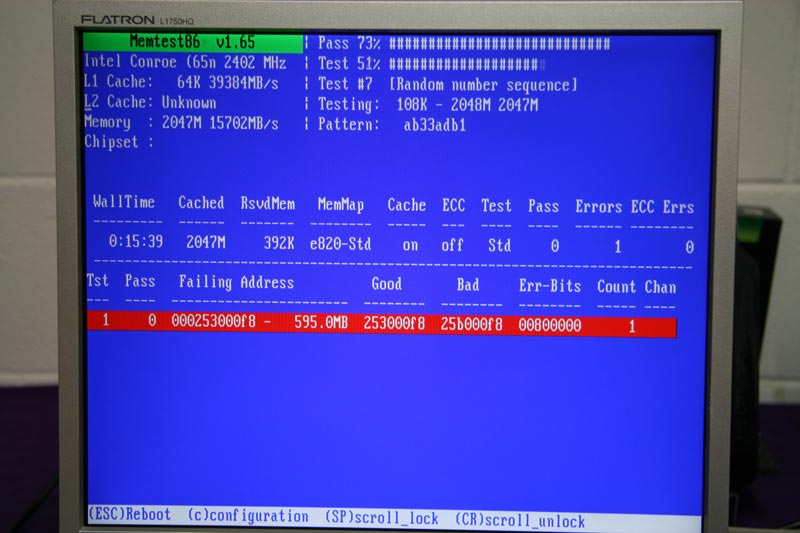
Bronwen’s faulty RAM failing memtest.
Of course, the problems weren’t just with Bronwen’s media centre–the problems with mine continued unabated.
Still on Monday 14th April, 2008: “Up all night messing around with the media centre. Gave up installing Vista again, could not get TV tuner to work. Ghosted the previous install back. The media receiver service fails to start, complaining about being unable to find a file. I have no idea why. Anyway, after hours and hours of pointless effort, it’s back to how it was before I started.”
By Friday 18th April, 2008, Bronwen’s media centre was ready to be installed: “Drove out to Bronwen’s. Helped her set up her media centre/server/computer/thing, but couldn’t due to lack of monitor and antenna cable. Drove back here, made korma.”

Bronwen with her media centre, installed
in a cupboard below her TV.
The problems with Bronwen’s media centre continued.
On Sunday 19th April 2008: “Dropped Bronwen home to her place, and fought her new computer, having all sorts of silly problems. It can’t connect wirelessly as the signal has to pass directly through the centre of the computer long-ways, so she’ll need to get an external antenna for that. It wouldn’t POST to the TV until it had its special funny-plug to S-Video adaptor installed, and then it wouldn’t detect a secondary VGA monitor without a reboot, then it had redraw problems in a virtual machine viewed via a TV, and… so on.”
DVD Playback
Of course, lest we forget… my media centre was still having its own problems. In the early days of our media centres, DVDs were still very important as downloaded movies hadn’t yet killed them.
“Night: Found that my media centre has lost the ability to play DVD’s. It simply doesn’t. PowerDVD works just fine, but Media Centre and Media Player don’t work. Last time I fought it, I lost. The TV tuner would not work, and I had to roll back to a previous Ghost image, which for some reason, does work albeit apparently without DVD support. Now I’m going to try again. Step one: Install Vista slipstreamed with service pack one, with the TV tuner card removed from the computer.
4am: This really is insane. I have spent an unbelievable amount of time trying to fix this crap media centre, and it’s going exactly the same as last time—it’s not working. I install a clean install of Vista, slipstreamed with SP1. I ghost that. Ghost fails. So I use Acronis True Image instead. I then install Winrar, PowerDVD, the sound drivers, and reboot. I then put in the TV tuner card. Windows finds drivers for that from Windows Update. I fire up Media Centre. The TV tuner doesn’t work. Neither can I play DVD’s. Windows Media Player says my DVD’s are the wrong region, and can’t be played. They happen to be region-free DVD files on my computer. And the tuner service can’t start; it can’t find a required file. Basically exactly the same as last time. So it appears I cannot have a Vista-based media centre that plays DVD’s anymore. I can ghost back to the old install that will play TV, but I don’t appear to be able to play TV if I reinstall Vista. Perhaps it’s time to roll-back to XP, though the TV tuner didn’t work in that either last time I tried. This is horrible. Why would DVD’s not play? That doesn’t even make sense. Needless to say, PowerDVD can play them just fine, as can my Vista-based desktop machine.
4:45am: Vista cannot play DVD’s from an external hard drive with UAC off. I kid you not. Workarounds include turning UAC on, copying the DVD’s to an internal drive, or mapping the external drive as a network share and accessing the DVD’s via that share. Don’t ask why, just believe, and take a slow, deep breathe. It’s better than screaming. Oh, and DVD support is in the box, I didn’t need to install any DVD players or codecs.
5:24am: I now have TV tuner and DVD support at the same time. For future note: Install the old, outdated drivers that came on the CD with the tuner card before installing any other type of tuner driver, and then prevent anything from ever updating those drivers. That seems to have worked so far.
Then later, on Monday 12th May, 2008 I “Gave up on the media centre (again), and rolled back to a previous ghosted version—which works so far. It’s really not worth the effort.”
And again on Friday 30th May, 2008 I “Stayed up all night watching the three Jason Bourne movies with Bronwen on my stupid media centre—which refused to play the first one until rebooted, and froze towards the end of the second one. It did, however, play the third just fine.”
By Thursday 5th June, 2008 I was playing around with additions to the basic Windows Media Centre software: “Got MyTV and MceFM working in my Media Centre. Not very exciting, but at least it’s more usable. MceFM is actually quite nice—better than the official last.fm client. The MyTV service had some permissions issue under the media centre user account. It’s all very geeky.”
My Monitor Begins to Die
On Monday 23rd June, 2008 my old monitor, which I had been using for a TV, began to die: “it appears the degauss in my $11,000 monitor cum media centre TV has failed or is failing. It doesn’t degauss when it turns on, making it all sorts of pretty colours, and the manual degauss doesn’t always work. Perhaps it’s time I bought a projector instead of telling everyone else that they should, though I’m not sure if it’s possible to fit one in anywhere here.”
The Milk Crate Media Centre
My original media centre wasn’t very fast, and was struggling with hi-def content, so on Sunday 6th July, 2008 I “Took my media centre over to Maz’s, put in a gigabyte of RAM and a faster CPU, which broke it as usual. It’s cursed. The digital cable rights something or other crashes now, which kills the eHome receiver service, which means I can’t watch TV.”
Upgrading my media centre did not go well, so on Thursday 10th July, 2008 I “Bought new media centre for $182 from Umart. I have spent far too much time on my old one and it still doesn’t work well.”
The next two days are then blank. It seems likely I spent the two days working on getting my newly bought media centre to work, and have subsequently repressed the memory of doing so.
But, needless to say, having replaced my old media centre entirely, it still had the same problems.
On Sunday 13th July, 2008: “Maz over to watch DVD. Doesn’t work on new media centre. Typical.”
Mediabrowser
On Tuesday 4th November, 2008 I first installed Mediabrowser–the plugin which would be the basis for my media centre from now on: “Somehow it got really late. Was playing around installing plug-ins on the Media Centre. MediaBrowser is a great plug-in for Vista Media Centre.”
The tinkering continued, but overall, my new media centre, with Mediabrowser, was actually working.
On Thursday 13th November, 2008: “I spent the night packing and playing around with my media centre—which I think is playing DVD’s now, but I still haven’t played enough to be sure. I also put some new speakers on it, which sound a lot better than the old ones, and if weight is anything to go by, may be reasonable quality too—the things weigh several kilos each.”
My 42 Inch LCD TV
A significant step-up in my media centre’s abilities came on Tuesday 28th July, 2009, with the arrival of my new 42 inch LCD TV: “My new 42 inch LCD (which I had won) was delivered to work. The box is absurdly huge. I had great difficulty getting it into my large car—and just as much difficulty getting it out again” and “I’ve set up my new LCD—incorrectly, as I’ll discover tomorrow.”
Tomorrow, Wednesday 29th July, 2009: “I had just gone to bed, when it occurred to me that my current LCD setup has the LCD running at 1920×1080 pixels, 60Hz, and that this makes no sense in PAL countries like Australia, and probably won’t work with the “Trumotion 200Hz” interpolating and smoothing feature of my new LCD, so I had to get up and test it. Setting the TV to run at 25 or 50Hz results in a significantly smoother image, and the difference between having the “Trumotion 200Hz” feature on and off is immediately visible. An interesting and unfortunate downside is that NTSC movies are noticeably jerky when it’s having to catch-up frames. I’m not sure if changing the monitor to 60Hz temporarily will fix that problem or not, I’ll have to investigate. In the meantime, I need to try to ensure that I only get PAL movies somehow. I also reconfigured the picture and graphic settings on both the computer and LCD TV, and it’s now wonderful—significantly better than before, extremely crisp, bright, smooth and clear. I am impressed.”
However, despite the problems, things were actually startign to work. By Saturday 1st August 2009, I was worrying about the aesthetic side of things, rather than fighting just to get it to work: “I spent the afternoon messing about with my media centre, cataloguing movies, setting it up to look better on the new TV.”
Surround Sound
Another breakthrough came in August, when I first got surround sound, courtesy of my newly purchased Logitech speakers.
Saturday 8th August, 2009: “After spending the past several days trying to find a bargain home theatre surround sound system, I came to the conclusion that the Logitech Z5500 for $405 at Umart was the best deal I’d get in that price range, it having received almost unanimously good reviews, so I went and bought one, then spent the next couple of hours setting it up.”
Naturally, this wasn’t going to just work. Two days after getting the speakers, Monday 10th August 2009: “I fought my media centre, and its new surround sound system, and lost. I cannot get it to pass-thru DTS or AC-3. I can get it to output both as a test, so it’s clearly capable of doing so, but I cannot get it to play an actual video source and pass-thru the digital surround information directly. Fortunately, I suppose, it does pass it through encoded as stereo, which the received can decode just fine, but it means I have to manually change it into Dolby ProLogic II Movie mode for movies, and back into a music mode for music, which is all too hard for the average media-centre using person.”

My milk crate media centre, LG 42 inch LCD TV (now on a stand), & Logitech surround sound speakers
The fight continued. On Saturday 7th November, 2009, instead of doing something fun, I was “Spending the rest of the morning fighting technology—trying to update various virtual machines, the media centre, get hi-def movies playing smoothly with the 200hz smoothing on the TV, and so forth.”
2010: Things Mostly Work
During 2010, as hard as it is to believe, things mostly worked with my media centre. My milk crate media centre became sophisticated, losing its milk crate and being installed inside the stand of the TV–and was used for a while mostly as a computer.

After
Blaise & Amy moved in, my media centre began to be used mostly as a computer.
Bronwen’s media centre, however, had a few problems–but also gained some sophistication, upgrading to Windows 7 and being installed behind her new LCD TV.
Saturday 30th January, 2010: “I drive out to Bronwen’s to help her move a bed, and also install Windows 7 on her Media Centre and set up her TV tuner. Unfortunately the Windows 7 ISO I have is corrupt, so Maz drives out with an uncorrupted DVD.”
Wednesday 2nd June, 2010: “Bronwen and I drove over to Maz’s with Bronwen’s computer to swap some parts around and work out what was wrong with it”
Sunday 6th June, 2010: “Spent a while attempting to fix (Bronwen’s) server cum media centre”
The Flood
The flood on Tuesday 11th January, 2011 destroyed my place, and I had to hastily move everything I could–including my media centre, TV and surround sound system–to temporary storage at Maz’s.
Saturday 29th January, 2011: “Bronwen and I then stayed up late testing HDMI leads, watching various things on TV, and trying to configure surround sound.”
On Sunday 30th January, 2011, my media centre–hastily pulled to parts during the flood–was moved from its storage at Maz’s, to storage at Bronwen’s.

My media centre in parts, hastily packed during the flood, stored at Bronwen’s.
Mid-2011: The Swap
In mid-2011, my milk crate media centre (which has been languishing in a box since I moved out of my place during the floods) is swapped with Bronwen’s media centre, which becomes my server.
Friday 15th July, 2011: “After breakfast I discovered what was killing the server—connecting its Ethernet port to gigabit almost instantly caused errors, and I had to reboot it. Bronwen had an old, quite similar, “server” she’s been using as her media centre, and I have a media centre in bits which I’ve no use for at the moment, so we decided to swap them. After removing her wall-mounted TV so as to get to the “server” behind it, we pulled it out and I swapped the hard drives from mine into it… turned it on… and it didn’t start. This wasn’t entirely a surprise, as it had done it numerous times before in its previous life as a media centre—not exactly making it the best choice for a reliable server—but I’m stingy and don’t want to spend any money when I can use something else that’s not being used, and after lots of fighting, it finally turned on and has been working well ever since—though whether it’ll ever turn on again if it ever turns off is a worry.”

My milk crate media centre–now Bronwen’s media centre–installed behind Bronwen’s TV.
Perhaps it was the flood, or perhaps media centres are just cursed, but by Tuesday 2nd August, 2011, my milk crate media centre–now Bronwen’s media centre–had died: “I also swapped the RAM around in the not-booting media centre, and now it boots. Computers suck.”
However, this little–and very frustrating–glitch aside, it was working fairly well, with a few tweaks on Saturday 11th February, 2012: “Ned has been fighting his media centre, but is happy to say he now has AC3 and DTS pass-through on all tested files, DVDs, and digital TV—as well as normal audio for everything else.”
But of course, this was not to last.
By Monday 16th April 2012: “I spent all my relaxing-after-work time fighting the stupid media centre trying to make it work. The media control remote hook failed, and “Last Exile” wasn’t being played by ffdshow, meaning there was no way to change the audio language without using a mouse… which when there isn’t a mouse and the netbook is at Bronwen’s parents’ place, is a big hassle. So… disable all Microsoft codecs, disable Media Foundation, change all media to use ffdshow, crash, blam, stereo video files crash their player, DVD’s can’t play, argh! At least I’ve worked out how to get everything to play properly through the external decoder… so that wasn’t an issue this time. After a bit more fighting, and it’s set to use ffdshow for DVD’s and Live TV as well, and after some trial-and-error, I discovered that it was trying to convert 44KHz stereo into AC-3 without up-sampling to 48KHz first. Disable that, and everything now seems to work… except the Media Control remote hook, which I gave up on. We will just have to use the arrows on the remote and a menu item instead. Oh, and it’s only got very basic preferences in the language settings… if a Japanese audio track exists, prefer it and use English subtitles… else… do whatever the media hints.”
And again on Friday 27th April, 2012: “I didn’t work. Neither did the Media Centre. I had wanted to go home and just relax and watch some “Last Exile”, but there was no video from the Media Centre. Lots of squeezing arms to get behind the TV later and after reseating the RAM and removing all external components, it began to become clear that the Media Centre was dead.”
The Milk Crate Media Centre Dies
The milk crate media centre was dead. On Saturday 28th April, 2012 it was replaced by a computer from Kieran, which was promptly swapped for a computer from Maz.
“Morning: I tried a different power supply on the Media Centre, and concluded that it is, in fact, quite—and probably permanently—dead.”
“Later Morning: I drove over to Kieran’s and picked up an old computer off him, then went to Umart to buy a new power supply, and then drove to Maz’s work and swapped it for an old computer of Maz’s, and then went back to Maz’s place—via Bronwen’s parents’ place to drop her off—and built up Maz’s old computer to be a new media centre.”
Sunday 29th April 2012: “I had a boring day configuring and fighting with the new media centre.”
The new media centre never really worked well. It would regularly display black on the screen when turned on. On Thursday 3rd May, 2012: “I learnt that “High-bandwidth Digital Content Protection” is probably what’s making the Media Centre be black from time to time—apparently ATI video cards and certain TV’s don’t work properly after installing a tuner requiring digital content protection. Typical. It is borderline impossible to have a fault-free Media Centre with any features.”
Becoming sick of Windows Media Centre, and all its problems, on Tuesday 8th May, 2012: “After work I installed XBMC on my laptop, and then again on the Media Centre, and then got sick of trying to configure it, and installed HDMIYo (a small application which turns the HDMI output on and off 4 seconds after resume…) on the Media Centre to see if that will fix the stupid HDMI problem… then watched a single episode of “Last Exile””
And again on Sunday 9th December, 2012: “I had a quiet, lazy day watching “Malcolm in the Middle” and upgrading the software on the media centre. Perhaps now it’ll work properly?”
The Kieran/Maz Media Centre Dies
After a prolonged power outage, the Kieran/Maz media centre died.
On Wednesday 30th January, 2013 “The media centre doesn’t turn on. I drove over to Maz’s, taking the media centre. It appears that the motherboard is faulty—it sometimes turns on, and then almost immediately off again.”

Testing the Kieran/Maz media centre after it died.

Testing the Kieran/Maz media centre after it died.
Which brings us to last Sunday, 3rd February, 2013, when “I started to bother to see what was needed to fix the media centre—and found that the desktop we’d borrowed from Maz had no way of playing surround sound (or any easy way to connect enough hard drives or put in another video card), which while unfortunate, had the fortunate side effect of making me think about surround sound—without that happening, I suspect I’d have bought a cheap motherboard with no concern for it, and then been unable to connect it to the speakers.
That was the next thing that happened—I found that none of the two motherboards I can buy to replace the existing broken one had digital audio outputs, making them somewhat useless to me.”
The ASRock Media Centre
I buy, and build, a brand new media centre–The ASRock Media Centre. But, of course, it does not work.
“Morning: After sleeping in, I did some research on the Umart and Gocomp sites and came up with a cheap media centre. While waiting for Bronwen—as its technically hers—to OK the purchase, the CPU I wanted sold out at Umart, and then shortly later at Gocomp, then a little while later the next more expensive CPU sold out at Umart, so I panicked, phoned Bronwen, and ordered everything--$161 for an ASRock motherboard with 8 SATA ports and optical audio out (those being the only two things I care about), 4 GB of the cheapest DDR3 RAM I could find, and a Pentium G2120—the cheaper G2020 having sold out.
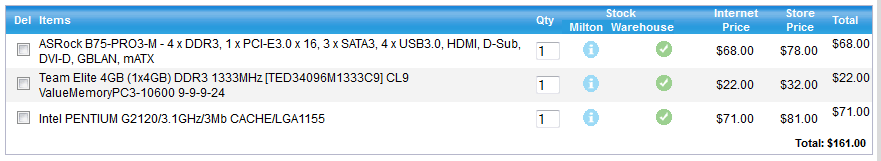
The new media centre ordered from Gocomp
Afternoon: Getting things from Gocomp is confusing. First, it’s not called Gocomp, so don’t look for any Gocomp signs (it’s “Auscomp” apparently). Second, I was given three different amounts I could pay: I walked into the sales area and told the lady my order number. She then asked a man with an EFTPOST machine to charge me $91. When I said I wasn’t sure this was right, she corrected herself and told him to charge me $111. After pointing out that this too wasn’t what was on my receipt, and that my receipt said $161, she said he should then charge me $161. The man then did something on his computer, which I assume released my order in the warehouse. I highly doubt it would have made any difference what amount I paid, so you can probably pick the cheapest one. Then you wait beside a sign which says “this is not the warehouse” for your items to turn up from the warehouse—or perhaps you’re just waiting? It occurs to you that you have no proof that you actually paid for anything… and then, of course, your budget-priced (and faulty, as it turned out) items turn up
I then spent the rest of the afternoon putting them together, configuring them, running updates, and vaguely hoping it would actually work. I’m quite lazy, so I used the same install of Windows I already had from the previous media centre—which to Windows 7’s credit, worked just fine despite now having entirely different hardware. I also got a call from the recruiter to tell me that the Department of Trees and Fluffy Animals hadn’t accepted my offer—due, I believe, to them not having the budget to afford me.

Starting to put the new media centre together.

The new media centre on its first run
Unfortunately, just after putting it all back together and into its cupboard behind the TV, it started playing up. As soon as I watched video, it froze, and after that began resetting randomly. I ran a memory test and the memory was found to be faulty.
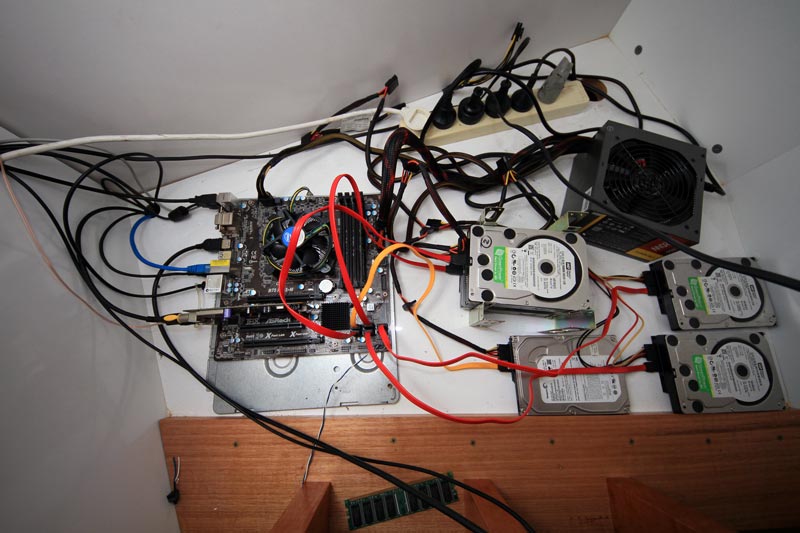
The new media centre in its cupboard behind the TV
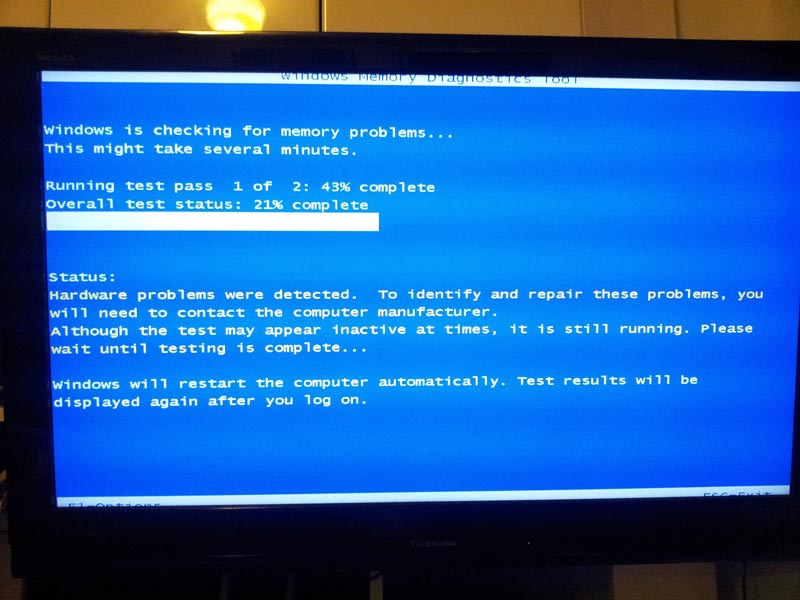
Memory errors on the new media centre
Night: I drove over to Maz’s to test my faulty RAM in his computer—which didn’t even boot with it in, confirming nicely that the RAM was faulty, and hopefully not the motherboard or CPU.”
“Day: I had a lazy morning, eventually driving to Gocomp in Rocklea to replace my faulty RAM. I was initially told it was lunchtime, and asked to come back in an hour—but after some polite refusal to do so, I was given a new stick of RAM.
Having survived my trip to Gocomp, I installed the new RAM, ran a quick memory test on it, and played a rough medley of different media formats—all of which worked.
Night: Bronwen and I had pizza for dinner and watched some Big Bang Theory on the newly working media centre.”
Which brings us right back to where we started, Wednesday 6th February, 2013: “The saga of the media centre continues. I’m absolutely sick of it. Everything with it seemed to be working fine, with the exception of its USB wireless dongle. The dongle used to work in the old media centre, and it works if I plug it into my laptop, but if I plug it into the new media centre, nothing happens. The light on the dongle lights up, but Windows doesn’t make a “device detected” noise, and nothing is logged in event viewer, nothing changes in device manager. My theory was that due to the faulty RAM previously, the wireless dongle has been somehow disabled at a level which makes it look like it’s not even being detected. However, apart from that, everything did seem to be working—Bronwen and I watched a few episodes of “The Big Bang Theory” last night without any problems.
Today, because I read somewhere that it might help, I ran the Windows hardware trouble-shooter, thinking perhaps that’d find the wireless dongle and make it work. Unfortunately, the hardware trouble-shooter ran for a moment, and then Windows froze up—so I held the power switch down (or more technically, held the two wires where the power switch would normally be together) until the machine turned off, and then turned it on again. Being cursed, instead of just booting up like any normal machine would, it then started up, made some nasty noises, and turned off again. Then started up, made some nasty noises, and turned off again. It kept doing this over and over. As far as I could tell, it wasn’t getting to the BIOS screen, let alone Windows.”
Which brings me back to now. So it won’t boot—after working fine yesterday. I remove all the hard drives except for the OS hard drive, and it boots—except the TV tuner card now says it has no drivers installed, and when I try to automatically install some, it says it can’t find any. I put one hard drive back in (plus the OS hard drive) and it still boots. I put two in, it doesn’t boot. Thinking I’ve isolated the problem to a broken hard drive, I plug a second hard drive into the same SATA port, and it still doesn’t boot. I swap the second (third if you count the OS drive, which I won’t from now on) to the third SATA port, and it boots. I slowly put all the hard drives back in, leaving the second (technically third, if you count the SATA port the OS is on, which I won’t) SATA port blank, and it boots. Assuming I’ve isolated the problem to a broken SATA port, I swap a different hard drive to the seemingly broken SATA port and unplug some others, and it boots. I plug a few more in, and it doesn’t boot. I unplug some, it still doesn’t boot. I use different SATA ports, it does boot. I try more, it doesn’t boot. A butterfly in the Amazon flaps its wings, it doesn’t boot. The butterfly suffers a heart attack, falling from the sky. It boots. I start to go insane.
After sitting down for a bit and trying not to cry, I remove the TV tuner card and reset the BIOS. It boots. I put all the hard drives back how I think they were—but I can’t be sure, they might be in a different order—and it boots. I reboot several times. I turn the power on and off several times. It continues to boot. I put the TV tuner card back in. It boots, but Windows freezes up during its boot. I let Windows run its “I’ll fix everything, just you sit back and sip your latte”—which says it can’t fix anything though it did make some adjustments to something, and then Windows boots and the card is installed with all its drivers. I’m not game to actually play TV and see if it works, and I’m not game to change anything to see if I can find out what went wrong. Perhaps later, when I’m feeling more confident, I’ll swap some things around and try to see if there’s an actual fault here, or it’s somehow Window’s fault… but I don’t see how Windows could stop it booting before it got to the BIOS screen, but it is a UEFI BIOS now, so maybe it can…
4pm
Got a call from Mettro to say that Ray White development has been pulled back in-house, which effectively means it’s unlikely I’ll get much—or any—more work from them.
Night
Bronwen and I drove to Maz’s, and then rushed to Kenmore Nando’s for dinner. After dinner we dropped Maz home and drove to the city via Bronwen’s parents’ place, and watched “Race 2” at the Myer Centre. It wasn’t anywhere near as good as Don—the standard to which I measure all Bollywood movies now—but even so, it was better than the majority of Hollywood action movies.
Thursday 7th February
Day
I had a quiet day at home. I wrote about the history of the media centre—speaking of which, it seems to be working at the moment, though I still haven’t been game to unplug the power.
Night
Bronwen and I went to Woolworths and had dinner at home, watching some “The Big Bang Theory” on the still-working (but still not unplugged) media centre.
Maz’s car battery had gone flat—he thinks because his remote unlock button had got stuck down—so Bronwen and I drove over to Maz’s place, via Bronwen’s parents’ place, to drop off a battery charger.
Friday 8th February
Morning
I scanned lots of documents.
3pm
I took the car back to have its wheel balance checked. Apparently it’s fine.
Night
Bronwen and I drove over to Maz’s, and then to Halim’s for dinner.
Saturday 9th February
Day
I had a quiet day at home.
Night
Bronwen and I found some exercise equipment in a nearby park.

Bronwen testing some unusual exercise equipment in a nearby park.








